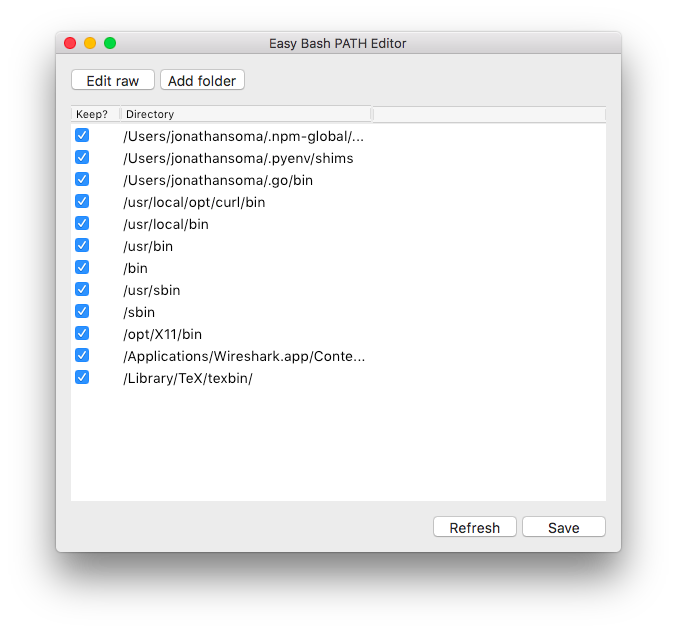Pathwinder
Point-and-click editing for your $PATH variable on OS X.
Point-and-click editing for your $PATH variable on OS X.
Pathwinder allows you to view and edit your $PATH on OS X without going through the trouble of opening up your ~/.bash_profile, digging through config files, or even opening up Terminal.
Remove items from your $PATH by unchecking a box, or add new ones by clicking a button. It’s just that easy. Automatic backups, too, in case you make a mistake.
Yeah, I'll admit it, I like using a graphical interface more than nano or vi. What now!
PATH with easeNo more squinting at rows of $HOME and slashes and picking apart colon-separated strings. It's just a list! With checkboxes!
Don't want something in your PATH any more? Click a button and it's gone! Well, technically it's uncheck a checkbox and then click a button - but close enough.
~/.bash_profileOne-button access to edit your raw profile if you need to do anything especially fancy.
Made a mistake? Don't worry, Pathwinder edits are simple to reverse.
Want adjustments or new features? You have the power.