Python Wrangler
Clean up all those Pythons crawling around your computer.
Clean up all those Pythons crawling around your computer.
Python Wrangler helps you install Python in a nice, pleasant, perfect way. Already installed it? Four times? Eighteen times? No problem, Python Wrangler can also help you understand, organize, and remove the Python installations hiding on your computer.
It’s highly opinionated, so you don’t need to think too hard: just do what Python Wrangler says and you’ll end up with a nice setup. Have opinions of your own? No worries, just use the data it gives you to clean up your system according to your own best practices.
General opinions it may possess:
Once you’re installed everything with Python Wrangler you might want to read notes on how to use your cool new system
Instead of giving you a million options, we just tell you the One True Way to do things. Just trust us! ...or don't, if you have your own opinions.
At-a-glance displays on your Python installations, including versions, paths, and packages
Once we tell you how to install things, we also provide you with a handy how-to guide so you know how to perform common tasks.
Want adjustments or new features? You have the power.
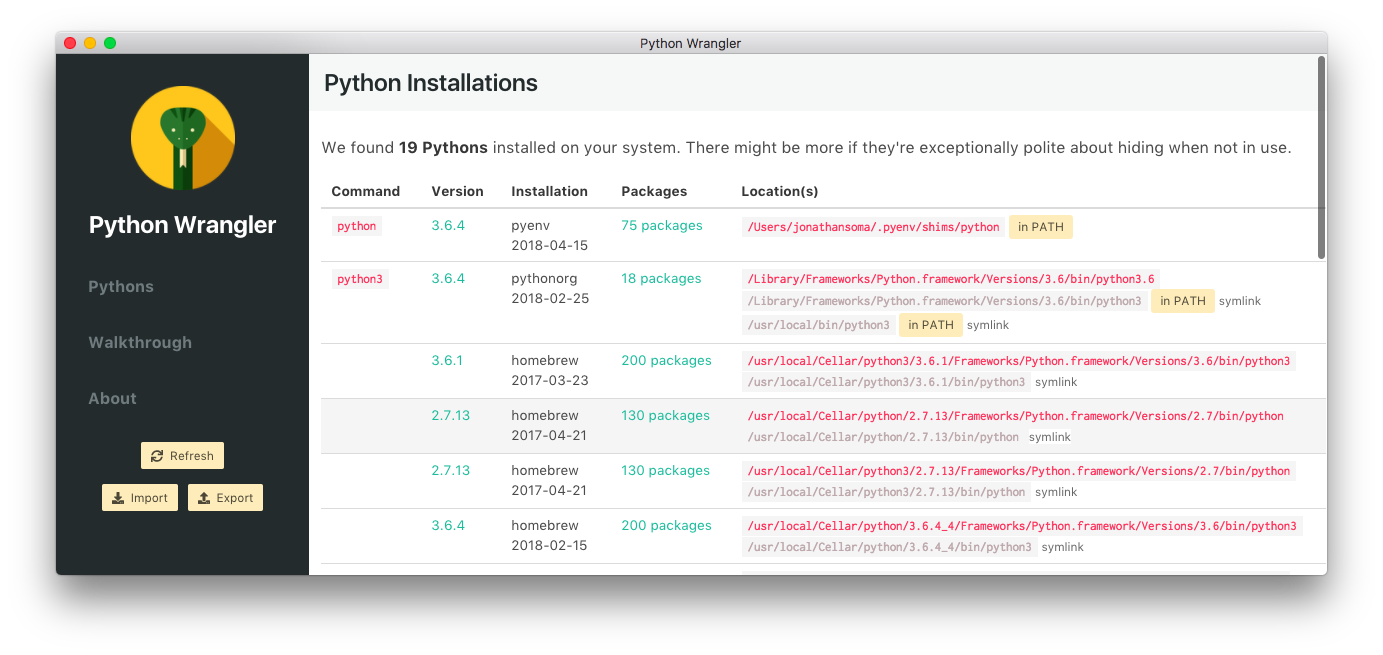
Icons made by Freepik from www.flaticon.com is licensed by CC 3.0 BY